Experiments = data + tasks
In the Basic workflow: enb.atable.ATable page, we saw the most basic usage of enb.atable.ATable,
e.g., a list of inputs, and a list of columns to obtain the results dataframe.
Here, we discuss the basics of the enb.experiment.Experiment class, which provides a more
complete tool for realistic experiments.
Often, we want to calculate a set of columns (e.g., metrics) for each element
in the dataset and for each of the defined tasks. For example, we may need
to run different algorithms, or the same algorithm with different parameters,
for a fixed test corpus. For this purpose, enb provides the enb.experiment.Experiment
and enb.experiment.ExperimentTask classes.
For this example, we have a data/urls/ folder containing .txt files, each one with a single line that is an IP address in plain text. We want to check whether certain ports are open in any of these IP addresses.
Let’s see the steps to create this experiment. You can look at the sources in that link, or install a self-contained version into a new ee folder with:
enb plugin install port-experiment-example ee
The two enb.atable.ATable s of an Experiment
The enb.experiment.Experiment class combines two enb.atable.ATable s:
One table contains information about your dataset. The dataset_info_table attribute is set to an
enb.atable.ATableinstance upon instantiation of theenb.experiment.Experiment. The instance is typically anenb.sets.FilePropertiesTablesubclass, depending on theenb.experiment.Experimentsubclass itself. In other words, different experiments may retrieve different aspects from the test corpus files, as needed for the experiment.Experiment is a subclass of ATable. This means that experiment results are retrieved with the instance’s get_df method. Furthermore, it means you can define as many data columns as you require. Nothing prevents you from inheriting from other
enb.experiment.Experimentsubclasses to complete the set of defined columns.
The number of rows of the dataframe returned by an enb.experiment.Experiment’s get_df method
depends on the enb.experiment.ExperimentTask s used in it. The following figure illustrates how experiments
are structured.
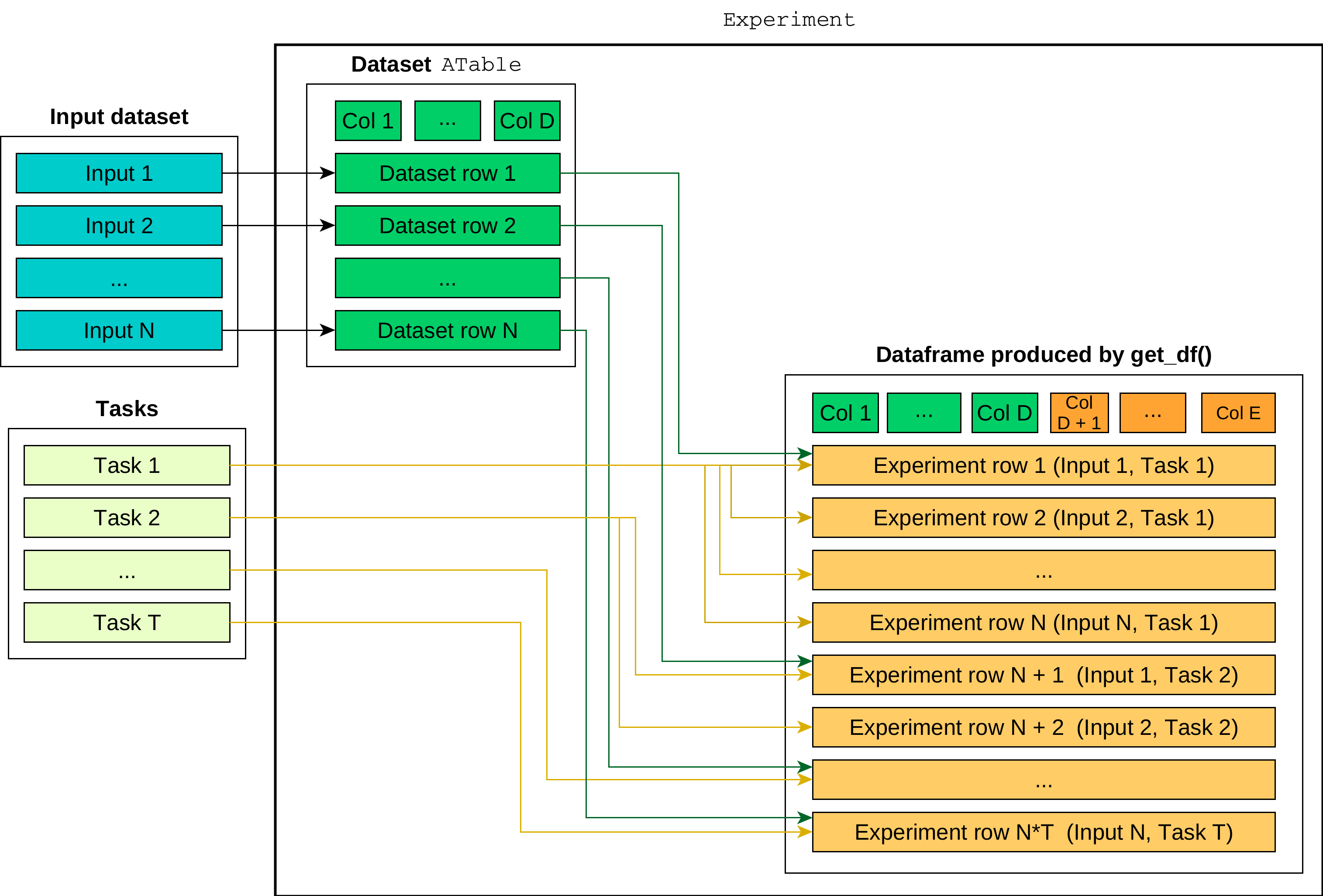
For our experiment, we will use a set of .txt files, each containing an IP address. We can start defining our experiment class
Since all of our samples are in data/ips, we can simply tell enb
where our data folder is, and it will recursively find all files with
the specified extension:
Note
Remember: enb.experiment.Experiment classes inherit from enb.atable.ATable. Check on the Basic workflow: enb.atable.ATable page
if you need some help with the enb.atable.ATable class.
Experiment tasks
The enb.experiment.ExperimentTask class can be extended or used directly to define the tasks
that need to be performed for each input sample.
The enb.experiment.ExperimentTask.param_dict attribute can be used to store as many parameters as needed.
You can create subclasses of
enb.experiment.ExperimentTask, e.g., with a common method f. Then, in the definition of yourenb.experiment.Experimentcolumns, you can call that method f automatically for each input and each parameter combination, and obtain a clean table of results.
In our example, for each input IP address, we want to run the same procedure (checking whether something is open) for a selection of parameters (ports). We can do this following these steps:
Inherit from
enb.experiment.ExperimentTaskSet up the param_dict attribute based on your needs.
Define any number of methods for that task.
The following code illustrates how to do this for our example:
Note
Don’t worry if you don’t know what an IP or a port is. You can use your own input datasets and tasks, or reuse others created by the community.
What rows are created? How are they indexed?
The enb.experiment.ExperimentTask instances defined for an experiment, along with the dataset
files used as input determine the rows to be computed.
For instance, if we have tasks with name properties CheckPort__port=80 and CheckPort__port=443, and input files ip1.txt and ip2.txt, then enb will create 4 (2*2) rows, indexed as follows:
('ip1.txt', 'CheckPort__port=80'),
('ip1.txt', 'CheckPort__port=443'),
('ip2.txt', 'CheckPort__port=80'),
('ip2.txt', 'CheckPort__port=443'),
What columns are created?
You can define as many columns in your enb.experiment.Experiment class as you need.
To do so, we follow the same basic idea as in Basic workflow: enb.atable.ATable.
In our example, we can simply define a single column (port_open), whose value is set to whatever is returned by our CheckPort tasks:
class PortExperiment(enb.experiment.Experiment):
"""Example experiment that checks whether certain ports are open.
"""
dataset_files_extension = "txt"
def column_port_open(self, index, row):
url_file_path, checkport_task = self.index_to_path_task(index)
return checkport_task.check_one_port(url_file_path)
Note
The enb.experiment.Experiment.index_to_path_task() transforms the index
of an experiment’s row into a tuple (path, task), where path is the file path
of the row’s dataset element, and task is the enb.experiment.ExperimentTask instance
corresponding to that row.
Final steps
We are all set up to retrieve and analyze the results. In the following snippet, you can see the how to obtain the result_df dataframe and how to display messages for those ports found to be open:
if __name__ == '__main__':
# This is the list of inputs. Each one contains one IP in a single line.
enb.config.options.base_dataset_dir = "./data/ips"
# This is the list of tasks to be run
tasks = [CheckPort(port=p) for p in [53, 22, 80, 443, 8008]]
# Obtain the full table of results
exp = PortExperiment(tasks=tasks)
result_df = exp.get_df()
# Display a list of observed open ports
open_port_df = result_df[result_df["port_open"]]
for url_file_path, url_df in open_port_df.groupby("file_path"):
print(f"Found open ports in {open(url_file_path, 'r').read().strip()}:\n - ", end="")
print("\n - ".join(str(d['port']) for d in url_df["param_dict"]))
An example output could be as follows:
Found open ports in 192.168.1.1:
- 443
- 53
- 80
Found open ports in 192.168.1.2:
- 80
What’s next?
In the next section, enb tools for analyzing and plotting are discussed.
In Image compression and manipulation, you can topics specifics to experiments related to lossless and lossy image compression.